Classcraft aims to merge the entire classroom experience into a game, giving teachers a way to offer incentives for a variety of tasks and behaviors. Think of taking a fantasy world from a student’s favorite video game. Then, lets the teacher devises tasks needed to advance to the next level. Maybe kids need to earn points by participating in the class discussion or by completing the latest math assignment. Maybe they can advance to the next level by working with classmates to complete a project, or simply by exhibiting positive behavior.
Teachers - who want to try this platform can learn more about this platform by watching this Classcraft Intro Webinar.
Those teachers who are ready to try it can do so by Creating a Class. The teacher will then be able to provide each of their students with a 'class code'.
Classcraft for KH Students Grades 3-5: Here
Classcraft for Students outside KHE: Here
How do Parents sign up for Classcraft?
Sign up for the App! This parent-app is designed to keep you updated on your child's progress in school and extend part of the game experience to your home. Hopefully, Classcraft helps inspire some great conversations at dinner time, too!
To sign up, you’ll first need a
parent code from your child’s teacher. The teacher may send home a
handout or an email containing your child’s student code as well as your parent code. You may also receive this code via email.
Once you have your parent code, you can create your account:
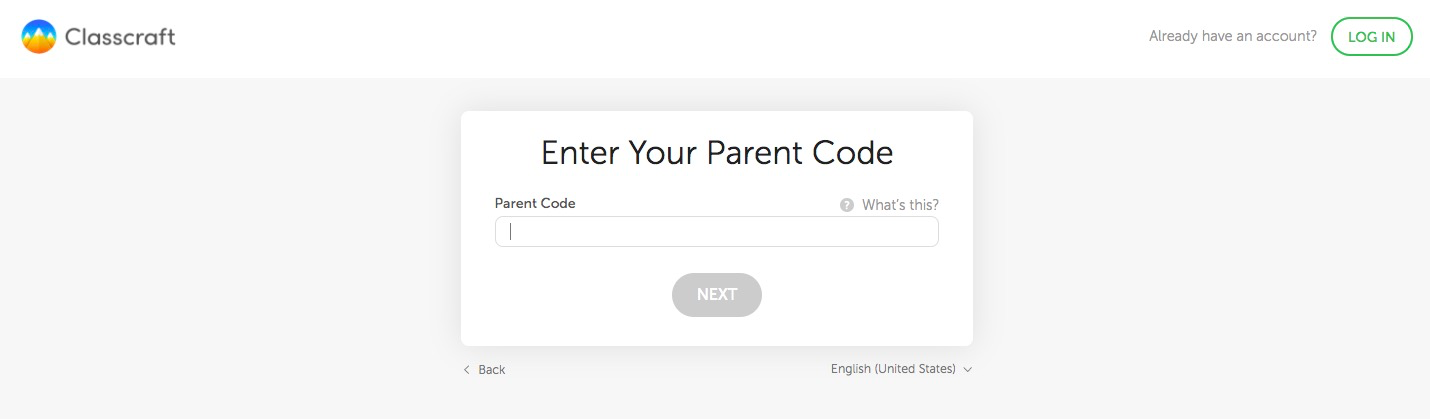
Before you start, make sure your child is already logged out. To log out from their account:
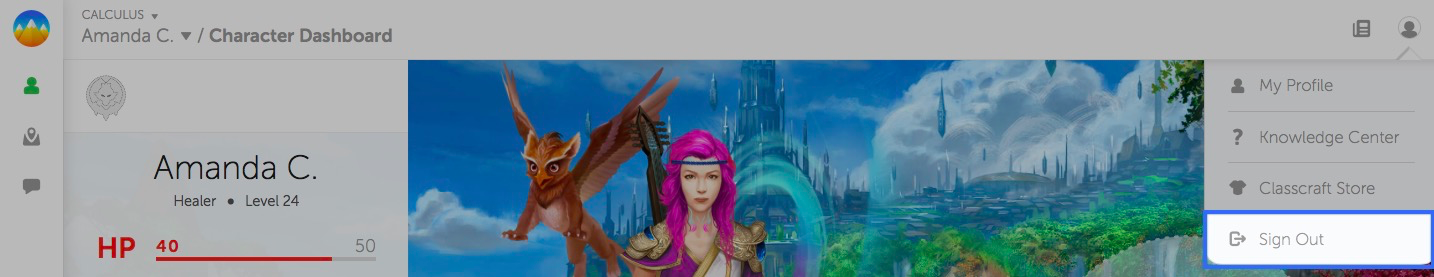
If you rather keep your child’s session active, you may sign up and log in from a different browser session. You can do this by opening a private (or incognito session) or creating user profiles within your browser.
Proceed to accounts.classcraft.com/signup/parent to create your account.
Once you’ve created your account, your child’s teacher will need to approve your account before you can see your child’s profile and progress, and give them GP.
Check out more information for parents HERE
Suggested by: John Auberzinsky
Once you have your parent code, you can create your account:
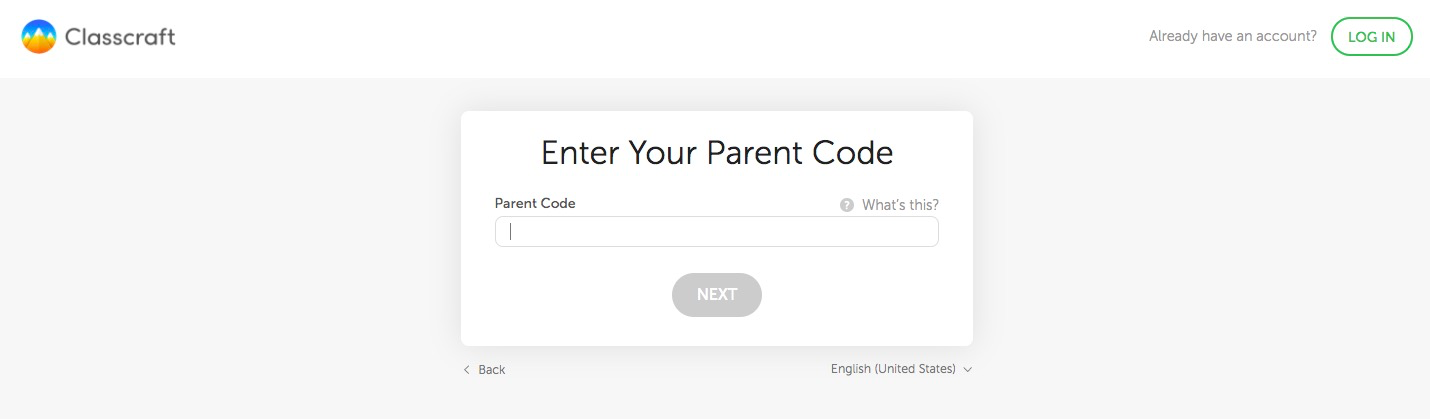
Before you start, make sure your child is already logged out. To log out from their account:
- Click on the avatar in the top right corner to open the main menu
- Select “Sign Out”
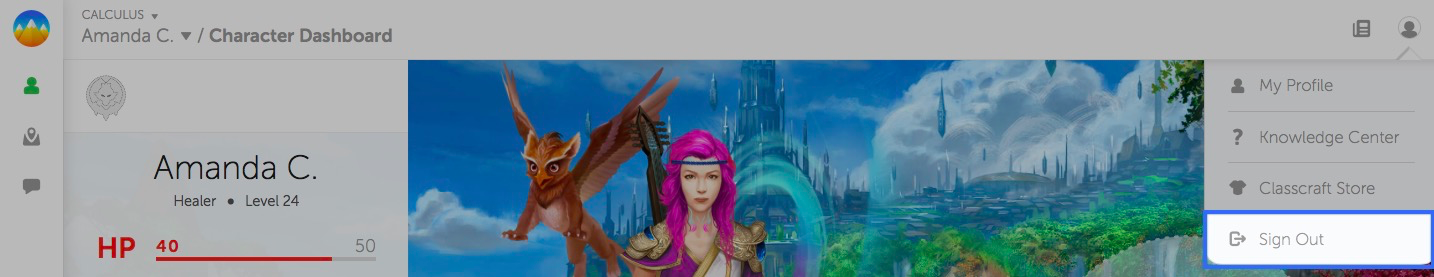
If you rather keep your child’s session active, you may sign up and log in from a different browser session. You can do this by opening a private (or incognito session) or creating user profiles within your browser.
Proceed to accounts.classcraft.com/signup/parent to create your account.
Once you’ve created your account, your child’s teacher will need to approve your account before you can see your child’s profile and progress, and give them GP.
Check out more information for parents HERE
Suggested by: John Auberzinsky


No comments:
Post a Comment